The Karnataka Government has initiated the Mojini v3 Application Status Check 2024 procedure for the residents of the state. This service enables citizens to access information regarding survey numbers, survey documents, and land survey records.
To avail of this facility, individuals can now check the Karnataka Mojini v3 Application as well as allotment, and 11e Sketch Status on the official website at https://bhoomojini.karnataka.gov.in/. Interested citizens can follow the steps provided below to check various statuses related to land records.
Table of Contents
ToggleWhat is Mojini V3?
Mojini V3 is a mobile application developed by the Revenue Department of the Government of Karnataka, designed to streamline and enhance access to various land-related services. It allows users to track the status of their land applications, view allotment statuses, and access essential land sketches, including the 11E sketch.
This sketch represents the boundaries and extent of specific land parcels, which is crucial for land ownership and transactions. The application aims to promote transparency and efficiency in land services by enabling online access to information that previously required visits to government offices
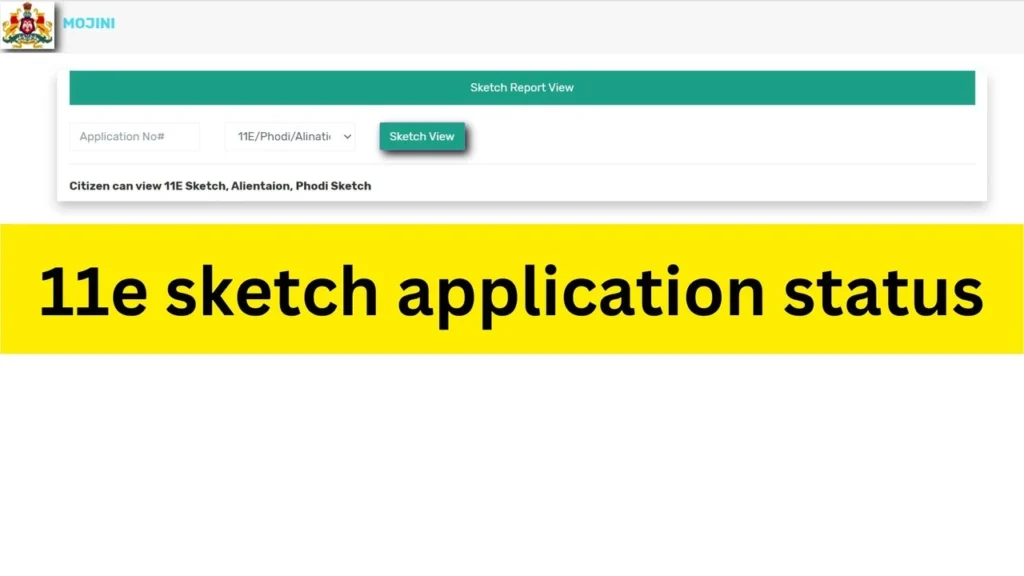
Key Features of Mojini V3
- Application Tracking: Users can check the status of their land applications using their application number.
- Land Sketch Access: Provides access to various land sketches, including:
- 11E Sketch: Shows the boundaries of a specific land parcel.
- Alienation Sketch: Displays government land assigned to private individuals.
- Phodi Sketch: Illustrates land boundaries within a village map.
- Revenue Maps: Users can view village maps to better understand land locations.
- Dispute Reports: Access to reports related to land disputes and Management Information Systems (MIS).
- Updates and Circulars: The app serves as a platform for disseminating official updates related to land policies
About Mojini v3 Application Status 2024
The main goals of Mojini V3 include digitizing land records, minimizing manual processes, reducing bureaucratic obstacles, and offering citizens convenient access to precise and current land-related information. The portal aims to promote transparency, eradicate corruption, and foster a citizen-focused approach to land management.
The state government has introduced the Mojini v3 11e Sketch Application Status Check 2024, offering citizens a convenient online platform to access land record information. Those seeking to verify their Mojini Application Status for any land record details can now do so, using various identifiers such as their Application Number, Mobile Number, or Survey Number. In addition ability to check Boomi record statuses.
The Karnataka Government has also provided various other amenities on this portal, including eView for survey documents, e-payment options, access to original survey documents, and more. Residents can easily check the status of any kind of record through this centralized platform.
Summary of bhoomojini.karnataka.gov.in: Mojini 11e Sketch Application Status 2024
| Name of Article | Mojini V3 Application Status Check 2024 |
| Initiated By | Government of Karnataka |
| Developed By | Karnataka government’s Bhoomi Monitoring Cell |
| Purpose | Digitize land records and streamline land-related services for citizens in Karnataka |
| Target Users | Landowners, Buyers and sellers, Government departments, General public of Karnataka |
| Benefits | Easy online access to land records, Reduced bureaucracy and manual processes, Increased transparency and accountability in land management, Simplified land-related processes for citizens |
| Available Services | Application Status, Allotment Status, View Sketch |
| Verification Methods | Mobile Number, Survey Number, Application Number |
| Access Mode | Online |
How to Check Mojini v3 Application Status Using Application Number?
To check the Karnataka Mojini v3 Application Status by Application Number, citizens should adhere to the following steps:
- Firstly, navigate to the official webpage, bhoomojini.karnataka.gov.in.
- On the home screen, locate and click on the Application Status button.
- Select the appropriate category, such as Application Number.
- Enter your Application Number into the designated box.
- Click on the “Get Status” button displayed below.
- Your application status will then be displayed on the screen.
How to Check Application Status Using Mobile Number?
To check mojini v3 application status through mobile number follow these steps:
- Visit the official homepage of the bhoomojini.karnataka.gov.in Portal.
- Click on the “Application Status” option on the homepage.
- On the next page, select the category “Mobile Number.”
- Enter the mobile number in the provided field.
- Finally, click on the “Get Status” button below.
- Now your application status check process has been completed
How to Check Application Status Using Survey Number?
Following these steps you can check mojini v3 application status through Survey number:
- Go to the official website at https://bhoomojini.karnataka.gov.in/.
- On the home screen, click on the “Application Status” option.
- On the new page, select the category “Survey Number.”
- Enter the survey number.
- Finally, click on the “Get Status” button displayed below.
- Your status check process will then be completed.
How to Check mojini V3 11e Sketch Application Status?
- Go to the official website of Mojini v3.
- Click on the View Sketch button on the homepage.
- Enter your Application Number in the provided form.
- Click on the Sketch View button below.
- Your 11th Sketch Application Status check process is successfully completed
Mojini V3 FAQs
What is Mojini V3?
Mojini V3 is an upgraded mobile application launched by the Department of Revenue, Karnataka Government, designed to facilitate online access to land-related services and information.
What is an 11E sketch?
An 11E sketch represents a detailed diagram of a specific land parcel, showing its boundaries and extent. It is essential for land transactions and ownership verification
How do I download the Mojini app?
To download the Mojini app:
- Open the Google Play Store (or Apple App Store for iOS users).
- Search for “Mojini” and click the install button.
- After installation, you can register or log in to access services
Is there a difference between Mojini and Mojini V3?
Yes, Mojini V3 is an updated version of the original Mojini app. It includes new features and improvements for better usability and service delivery
Conclusion
Link for Mojini v3 Application Status Check
| Application Status Check | Click Here |
| Allotment Status Check | Click Here |
| 11e Sketch Application Status | Click Here |
| Official Website | Click Here |
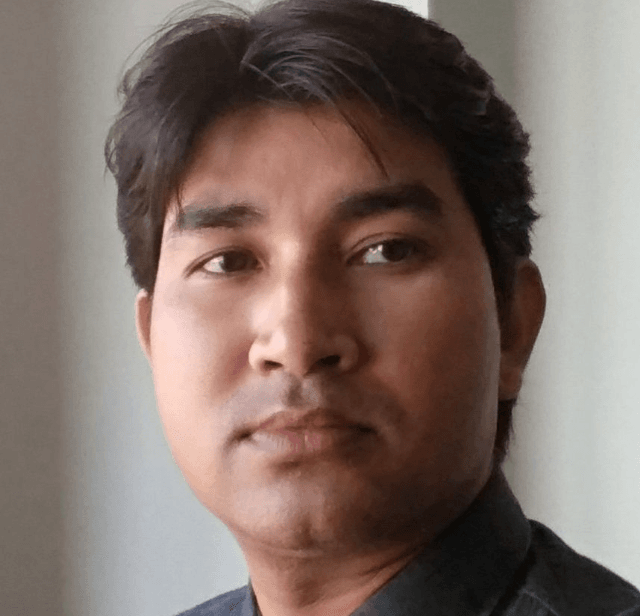
Welcome to No1LiveNews.com! I’m Sandeep Kumar, a BSc Hon. graduate from Bihar University. As a VLE and CSC service provider since 8 years, I specialize in government digital services, focusing on various schemes. My expertise in this field ensures reliable and up-to-date information for my community.
I’m also passionate about smartphone and automobile & love to sharing the latest tech updates.
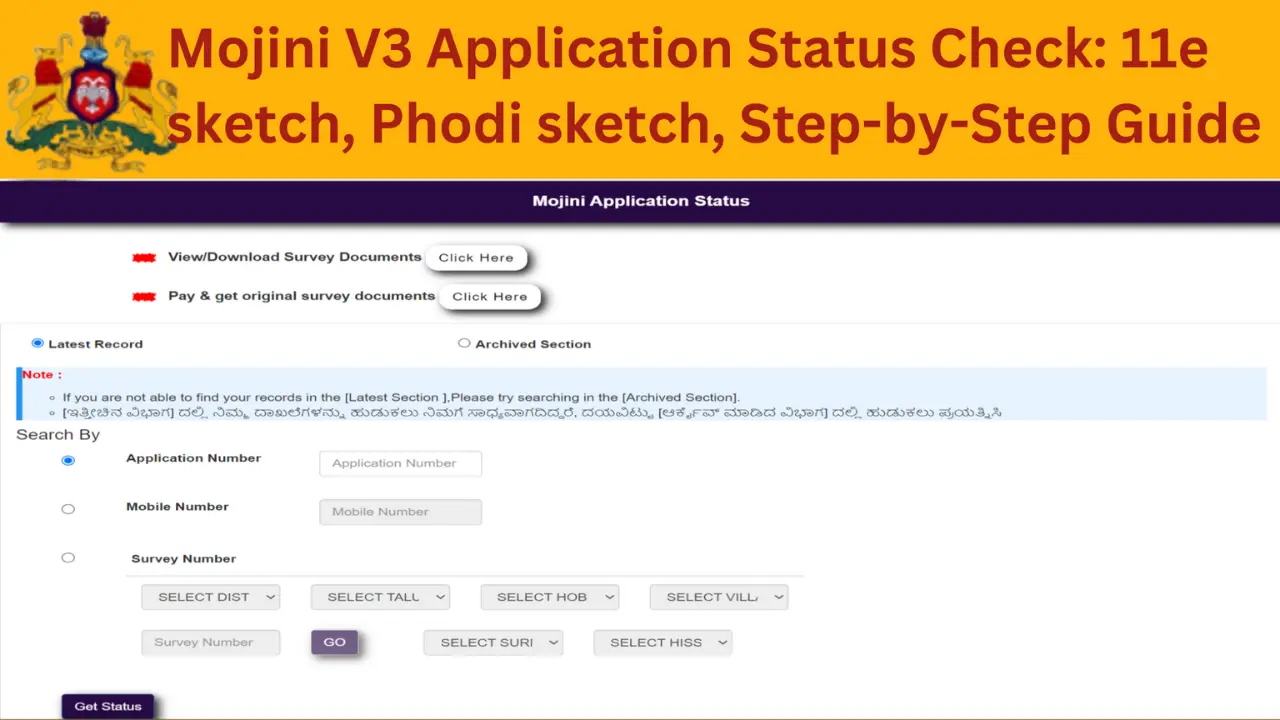


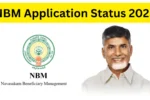
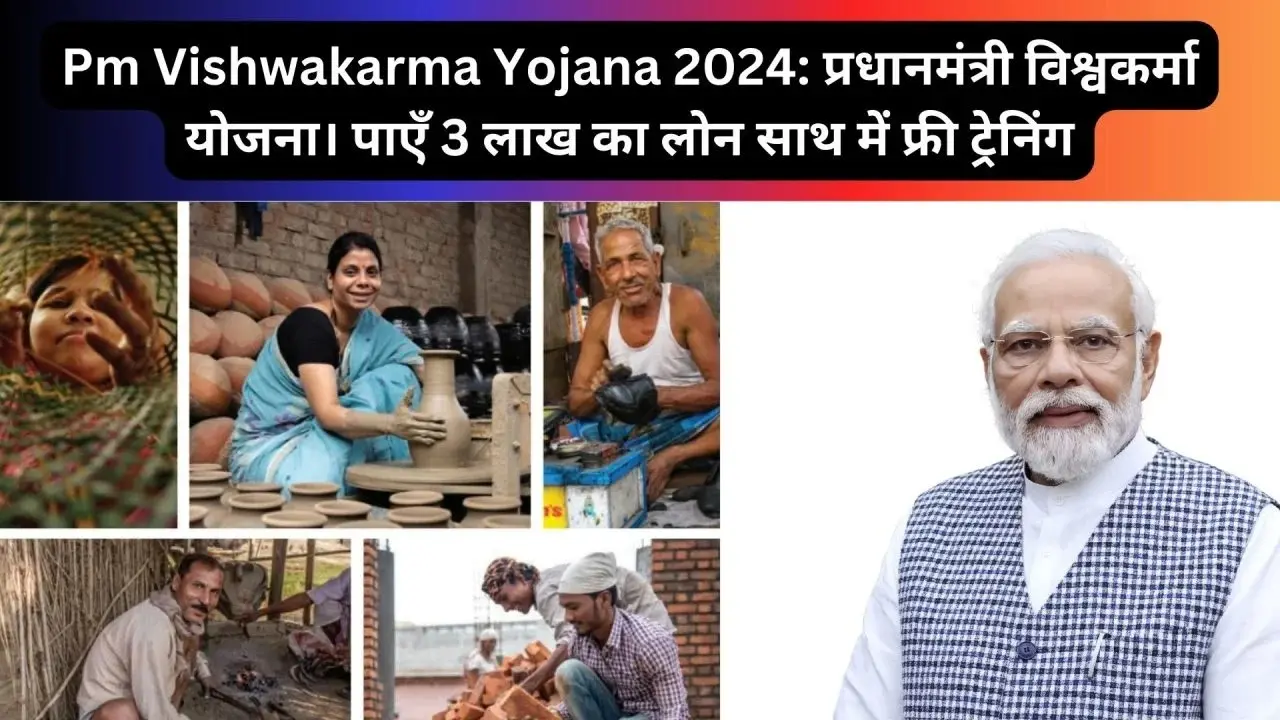
Acchi jankari hai
I want buy this website.
my budget is 4000 dollars.
I want to know the website traffic and adsense earning of last three months.
If the traffic and earning is good then i can give more amount.
my phone number: 8310872034
please contact if interseted.