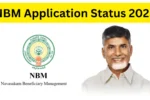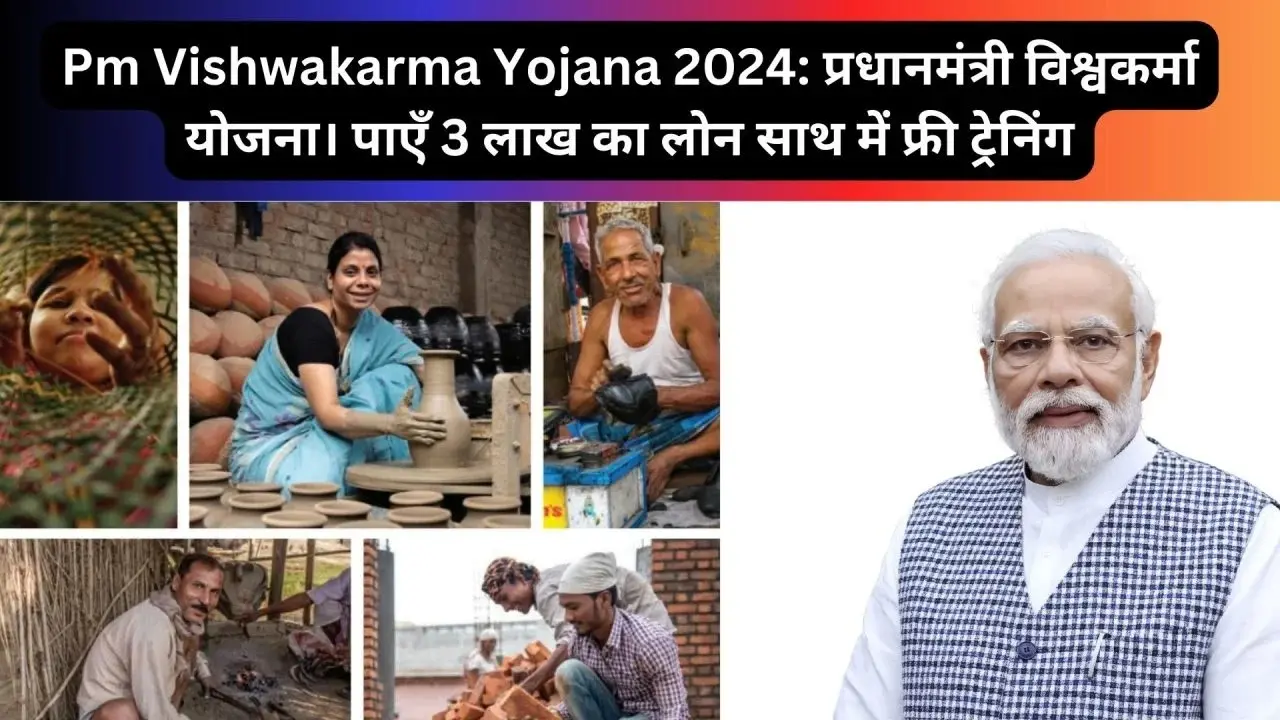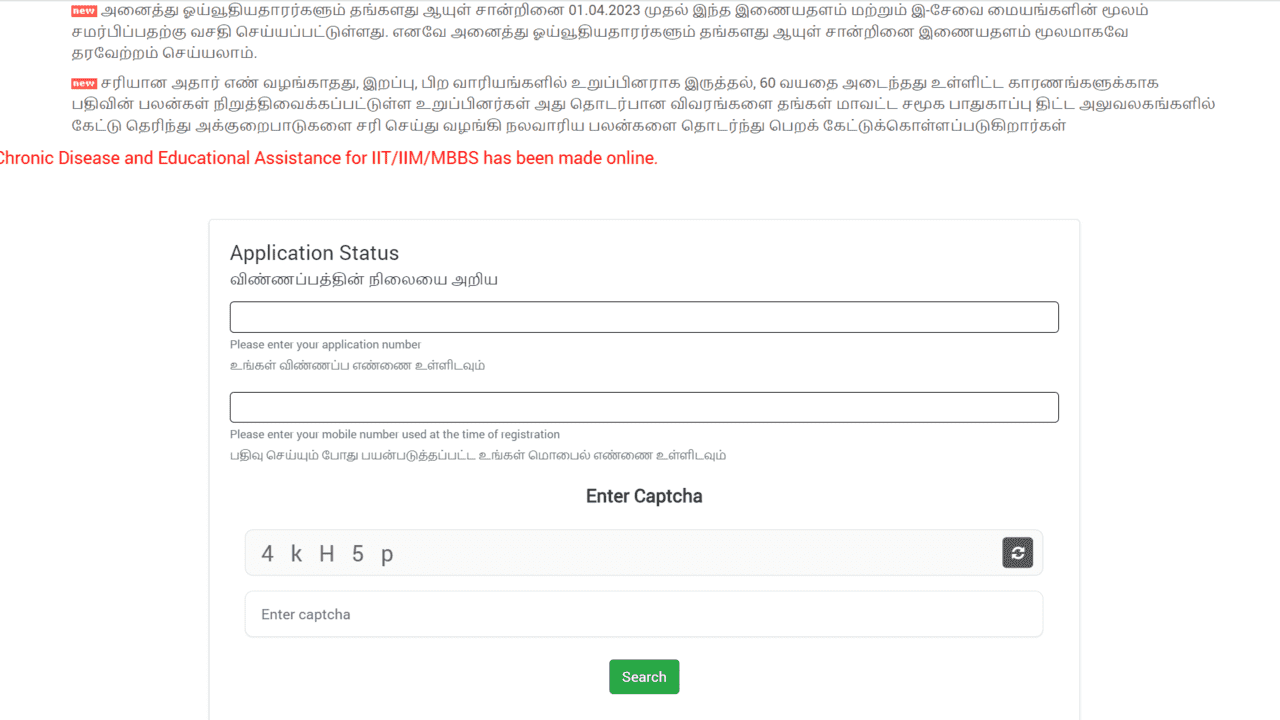TNUWWB Application Status 2024: Introduced the TN Labour Registration Portal to provide assistance to its workforce, especially unorganized workers, ensuring food security through an online platform. Upon registration, applicants are granted Rs 1000/- per month alongside essential dry rations. Roughly 27 lakh individuals have already availed themselves of this opportunity.
Moreover, the Tamil Nadu Unorganized Workers Welfare Board has initiated the TNUWWB Application Status Check process, aiming to streamline benefits for state workers. This portal facilitates the provision of Rs. 1000 and daily dry rations to unorganized sector employees, bolstering their livelihoods with food security. The online application status checking service ensures ease of access for workers who’ve submitted their forms. In this article we will provide full guide to checking your Application Status and will also give Direct Link below to check your status easily.
What is TNUWWB?
TNUWWB stands for the Tamil Nadu Unorganised Workers Welfare Board, a government initiative aimed at supporting unorganised sector workers in Tamil Nadu. It provides financial assistance, food security, and various welfare benefits to registered workers. The board facilitates online registration through its portal, allowing eligible individuals to access benefits such as monthly financial aid Rs-1000/- and dry rations.
Quick Overviews of tnuwwb.tn.gov.in
| Article Name | TNUWWB Application Status 2024 |
| Portal Name | TNUWWN (Tamil Nadu Unorganised Workers Welfare Board) |
| Started By | State Government of Tamil Nadu |
| Objective | Provide financial assistance and food security to unorganised sector workers |
| Beneficiary | Tamil Nadu resident individuals working in the unorganized sector |
| Benefits | Financial assistance Rs-1000/- par month and free dry rations |
| Mode | Online |
| Official Website | https://tnuwwb.tn.gov.in/ |
Required Documents
To register for the Tamil Nadu Unorganised Workers Welfare Board (TNUWWB), applicants need to provide the following documents:
- Passport size photograph
- Aadhaar card
- Valid photo ID (e.g., driver’s license or voter ID)
- Tamil Nadu ration card
Eligibility Criteria
To be eligible for benefits under TNUWWB, applicants must:
- Be residents of Tamil Nadu
- Register themselves on the official TN Labour Portal website
How to Register on TNUWWB Portal online
Important Note:–To Register on TNUWWB Portal your mobile number should link with your Aadhar Number unless you cant register on TNUWWB portal. If your Aadhar is linked with your mobile number you can proceed if not, visit any post office or Aadhar enrolment center and link your mobile number with your Aadhar first.
To register for the Tamil Nadu Unorganised Workers Welfare Board (TNUWWB) online, follow these steps:
- Firstly visit the Official Website of Nadu Labour Department portal at labour.tn.gov.in.
- On the homepage, click on the New Registration Tab.

- Now enter your Aadhar registered mobile number, click on Login button
- A OTP will sent to your provided mobile number, fill the OTP in designated box
- Now click on submit button, now a new page will open
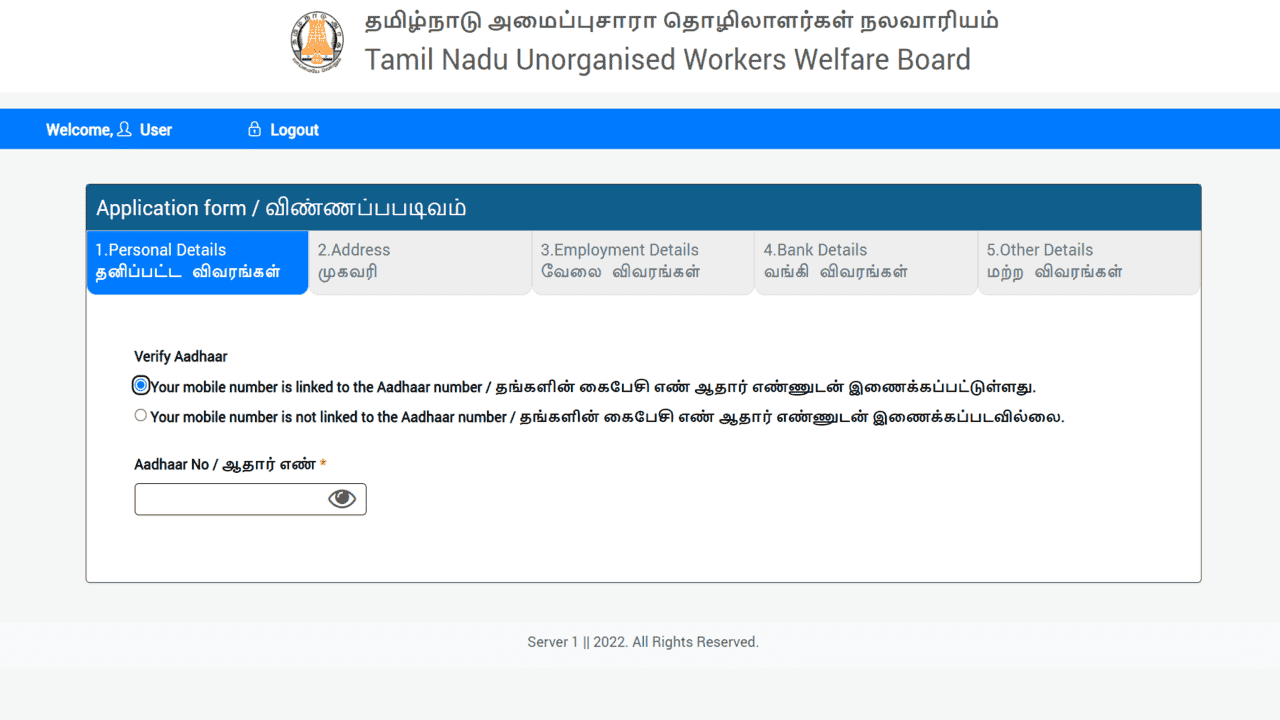
- Here, verify your Aadhar through Aadhar OTP, now a new form will open with the details such as Personal Details, Address, Employment Details, Bank Details and other Details
- Enter the required information, including your name, date of birth, ID proof, state, district, address, email address, mobile number, and any other necessary details. You will also need to upload relevant documents.
- Complete all the part of the form carefully and provide genuine details
- Enter and confirm your user name and password.
- Now click on the Register button to finish the registration process.
- Now your Registration process has been completed.
About TNUWWB Application Status 2024
Before, individuals were required to personally visit the Labour Department for registration, but now they have the convenience of doing it remotely through online process visiting @ tnuwwb.tn.gov.in, which not only saves time but also reduces expenses.
Additionally, the Tamil Nadu Unorganized Workers Welfare Board (TNUWWB) has introduced the TNUWWB Application Status Check for 2024. This service allows workers to track the status of their applications for financial assistance and dry rations. The portal, tnuwwb.tn.gov.in, provides detailed guidance on checking application status.
For those encountering difficulties in accessing benefits, TNUWWB Grievance Status allows individuals to address any issues they face. Citizens seeking financial assistance and dry rations can now easily perform TNUWWB Application Status Check through tnuwwb.tn.gov.in, ensuring prompt access to portal benefits.
TNUWWB Application Status Check Through Application Number
Workers who have applied for the TN Labour Scheme and now wants to check their TNUWWB Application Status, can follow these steps:
How To Check TNUWWB Grievance Status 2024?
To Checking Grievance Status follow these steps:
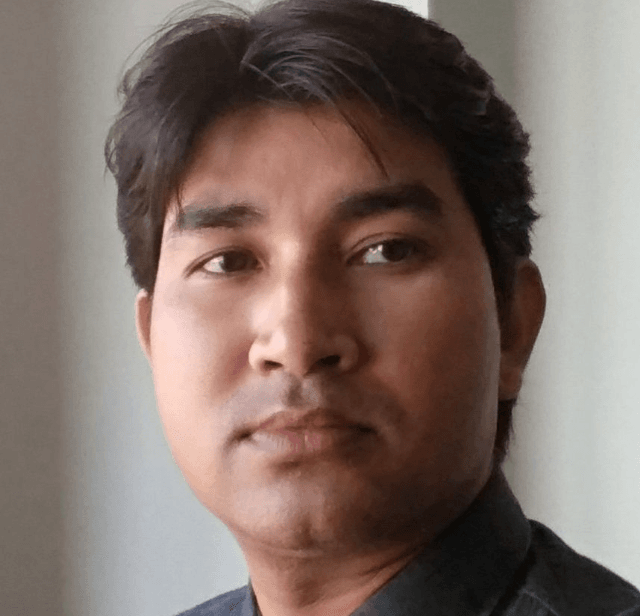
Welcome to No1LiveNews.com! I’m Sandeep Kumar, a BSc Hon. graduate from Bihar University. As a VLE and CSC service provider since 8 years, I specialize in government digital services, focusing on various schemes. My expertise in this field ensures reliable and up-to-date information for my community.
I’m also passionate about smartphone and automobile & love to sharing the latest tech updates.