Seva Sindhu is a one-stop online portal launched by the Government of Karnataka to provide government-related services and information to citizens. Through this portal you can apply for various government related services as Revenue Department services, Student Bus Pass and can check there statuses a step-by-step guide is outlined in the following article.
About Seva Sindhu Portal
Seva Sindhu is a citizen service portal initiated by the Government of Karnataka, designed to streamline access to various government services and information. The portal provides a single platform for citizens to access services from multiple government departments, saving time and effort.
Table of Contents
ToggleIt is seamlessly connected with various government service channels like Gram One, Karnataka One, Jansevak, and Bangalore One. The primary goal of this initiative is to consolidate all departmental services in a single platform, enabling cashless, faceless, and paperless transactions.
Citizens can apply for various services online and can check there Seva Sindhu Application Status or visit designated service delivery centers at different administrative levels, including district, taluk, and village. It operates under the e-District Mission Mode Project of the Ministry of Electronics and Information Technology, Government of India.
Summary of Seva Sindhu Portal
| Article Name | Seva Sindhu Application Status |
| Portal Name | Seva Sindhu Portal |
| Started By | Government of Karnataka |
| Beneficiary | Resident of Karnataka |
| Benefit | Single Window application procedure for multiple schemes and services |
| Objective | Provide Public Services |
| Mode | Online/offline |
| Helpline | 08022279954 8792662814 8792662816 |
Services Available at Seva Sindhu Portal
Through Seva Sindhu Portal you can apply a wide range of services, few of the main services are:
- Revenue Department (Issuance of income, domicile, caste, birth, death Certificate)
- Transport Department (Students Bus Pass, vehicle registration)
- Electricity Department (Gruha Jyothi Application)
- Public Distribution System services (ration cards)
- Social welfare schemes (pensions)
- Department of Planning (birth and death certificates)
- Department of Drug Control (licenses for manufacturing and sales of drugs and cosmetics
- Commercial Tax Department (registration of businesses)
Benefits of Seva Sindhu Portal
- Centralized Services: The portal provides a single platform for citizens to access services from multiple government departments, saving time and effort.
- Service Delivery: Citizens can apply for various services online or visit designated service delivery centers at different administrative levels, including district, taluk, and village.
- Application Tracking: After submitting an application, users receive a reference number to track the Seva Sindhu Application Status
- Assistance Citizens can access a centralized helpdesk to get answers to their questions and address their concerns
How to check Seva Sindhu Application Status?
Applicant if who had applied for any services on porta can follow these steps to check there Seva Sindhu Application status through Reference Number:
- Go to Seva Sindhu official website which is “sevasindhu.karnataka.gov.in”.
- On the homepage, click on the “Track Your Application Status” button.

- Click on “CHECK YOUR APPLICATION STATUS FOR OTHER DEPARTMENT” in a new page.

You will get two options here either you can check your status:
- Through Application Reference Number
- Through OTP/Application Details
method-1
If you want to check your status by Application Reference Number, go with this option and tick that button.

Type your application reference number in designated box
Now you can select either:
- Application submission date
- Or Application delivery date
Select one of those date
Now fill the security captcha and click on submit button
Your application status will showed on your screen.
method-2
If you will select the 2nd option
You have to select your service types in drop down menu
Fill the captcha and click on submit button

Now enter your registered mobile number on new page & click on GET OTP button
You will receive a OTP on your registered mobile number
Verify that OTP and click on submit button
Your Application Status will shown on screen.
Seva Sindhu Revenue Department Application Status Check
Citizen if who had applied for revenue department services by Seva Sindhu Porta can easily check there application status. Here’s the step-by-step guide to check there Revenue Department Application Status:
1. Citizens should first visit the official website
2. On homepage, navigate to “Track your application status”
3. In a new page find the option “CHECK YOUR APPLICATION FOR REVENUE DEPARTMENT“

4. Enter your Application Number in the designated box
5. Click on the “search icon”
6. Your Revenue Department application status will then be shown on your screen.
Seva Sindhu Student Bus Pass Status Check
Following these simple steps you can check your student bus pass status:
- Candidate should visit the official website first
- On the home screen, click on the ‘Track Your Application Status’ button.
- Then, select ‘Check Your Application Status For Students Bus Pass.’
- Enter your Application Reference Number.
- Lastly, click on the ‘Submit’ button provided below.
- The process to check the status of your Student Bus Pass application is now completed.
- Hence, you can check your student bus pass application status.
How to Apply for services on Seva Sindhu Portal?
To avail any services on Seva Sindhu Portal you have to register first on portal
Registration Process:
- Visit the official Seva Sindhu website.
- Click on “New users register here”.
- Enter your Aadhaar number and the captcha.
- Fill in the required details such as name, address, contact number, and email ID.
- Create a username and password.
- Verify your mobile number and email ID through the OTP sent to you.
- Once verified, you can log in to your Seva Sindhu account.
Application Process:
- Log in to your Seva Sindhu account.
- Click on the ‘Departments & Services’ option.
- Choose the relevant department.
- Read the instructions and have your documents ready to upload.
- Click on the “Apply Online” option.
- Complete the application form.
- Upload the necessary documents.
- Submit the application.
- Pay any applicable fees online
Direct Link to Check Seva Sindhu Application Status:
| Check Status | Click Here |
| Seva Sindhu official website | Click Here |
Seva Sindhu Application Status FAQs
How do I check my application status on Seva Sindhu?
Is it necessary to register on Seva Sindhu to check application status?
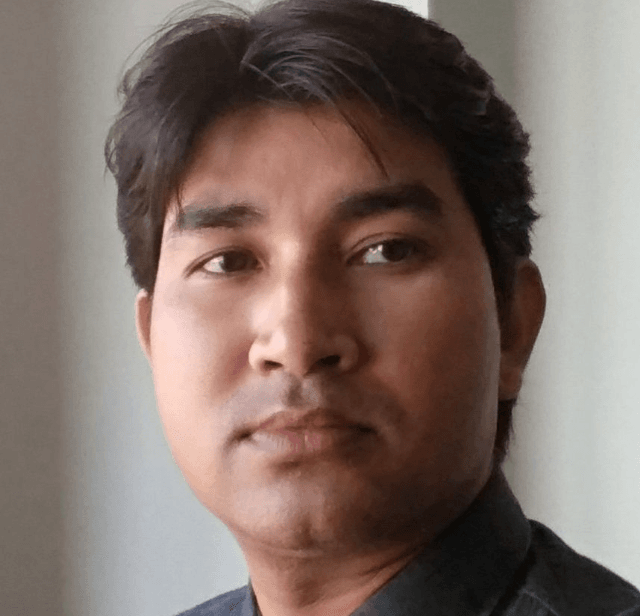
Welcome to No1LiveNews.com! I’m Sandeep Kumar, a BSc Hon. graduate from Bihar University. As a VLE and CSC service provider since 8 years, I specialize in government digital services, focusing on various schemes. My expertise in this field ensures reliable and up-to-date information for my community.
I’m also passionate about smartphone and automobile & love to sharing the latest tech updates.
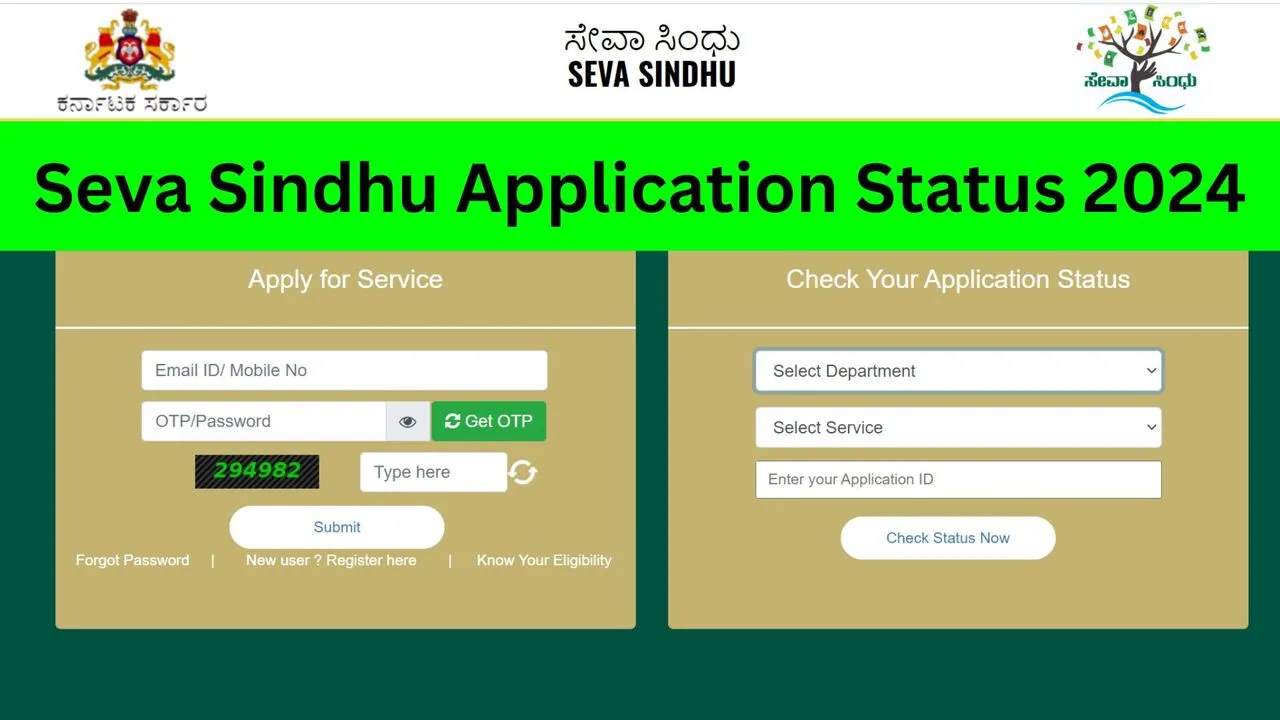


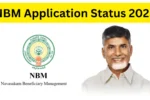
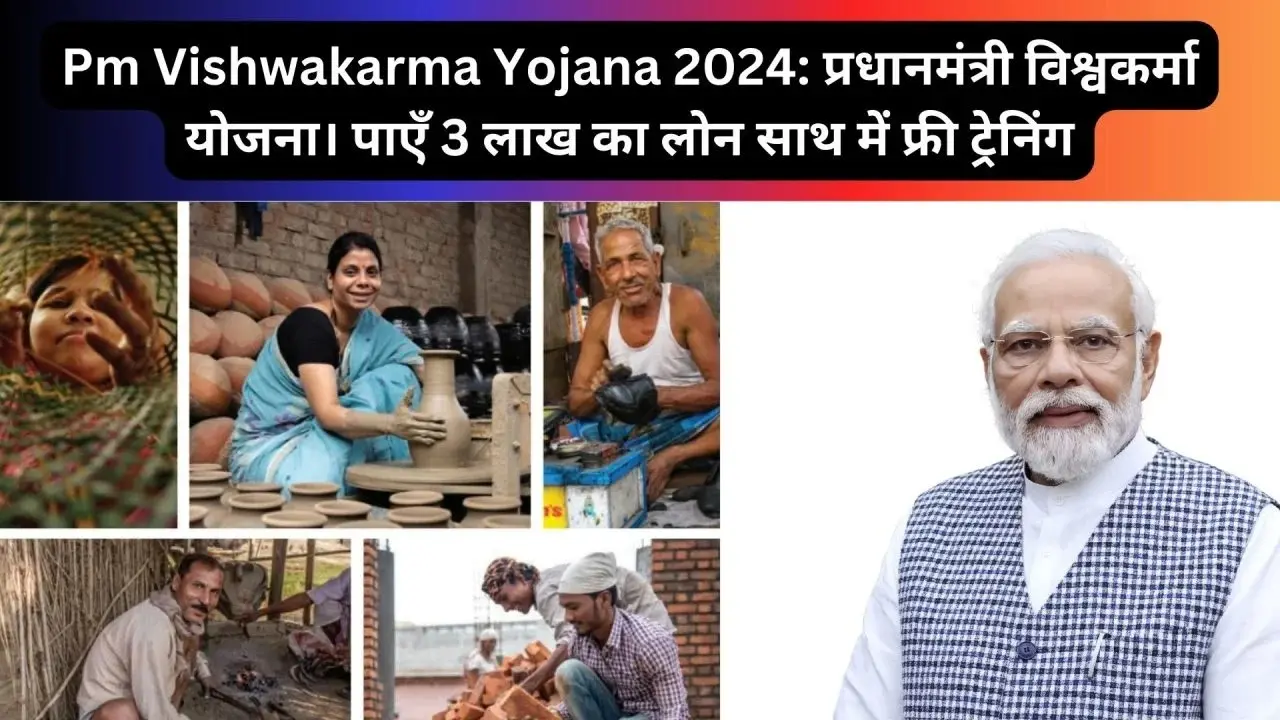
Cart certificate ka application bhi yese hi check karenge?